Houdini Smoke Color (file included)
- Alaa Alnahlawi
- Jul 9, 2017
- 2 min read
Updated: Mar 2, 2020
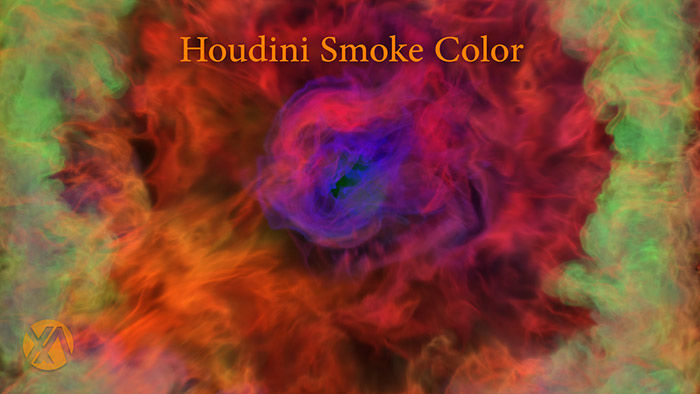
NOTE: As of Houdini 17 this technique has changed and made easier, you can find an example here...
I spend the last two days searching the internet and cracking my head trying to figure out the best way to add color to smoke inside of Houdini. Sadly it's not as easy as in Fumefx where you just activate color and put a texture but once you master it you can do magic.
There are two major way to add color:
1- Creating the color field (the container that will store the colors) and add the colors later after the pyro sim is done by using a volume vop where it will search around for point color attribute and pick it.
2- Create the color field and do the coloring as part of the simulation, the beauty about this method is that it allows you to: -Blur color over time. -Make the color intensity affect certain channels like temperature so it will drive the simulation behavior. -define the color field resolution apart from the pyro, so you can sim with a low color res while maintaining the smoke high res which will save you some time.
The Downside of adding a separate vector field for the color is that it will treat it a whole new container to sim which will increase sim time.
In the file below you can find all the scenarios I described above, and I must say it's not my pure creating it's a wrap up of what out there on the internet but in my way and how my brain process it, enjoy ;) : https://goo.gl/GY6fNp
Kindest Regards Alaa Al Nahlawi
Comentários